Select Phone Type
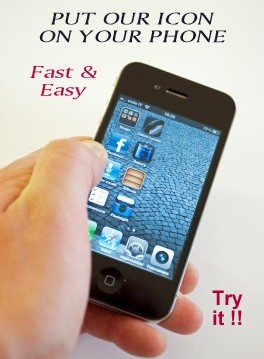
Native Android
1)Press Menu Key, More Key, Add BOOKMARK
2)Press Menu Key, More Key, Add SHORTCUT to Home
If the image is a ribbon repeat steps 2
FireFox: Menu Key, Bookmark,Options, Add to Home Screen


1. TAP Your MENU KEY (See Above)
2. ADD TO HOME SCREEN

1. TAP Your MENU KEY (see above)
2. ADD TO HOME SCREEN
Get a Free PC Mobile Website like this from the 4GYellowPages.com
More than 1075 users are on-line with the 4GYellowPages
Get Free Website Now